Dispatcher
Dispatcher is used for bi-directional socket communication with mobile phone in order to test your application on Smartface Emulator.
Dispatcher uses the 52200 and 52300 ports as default.
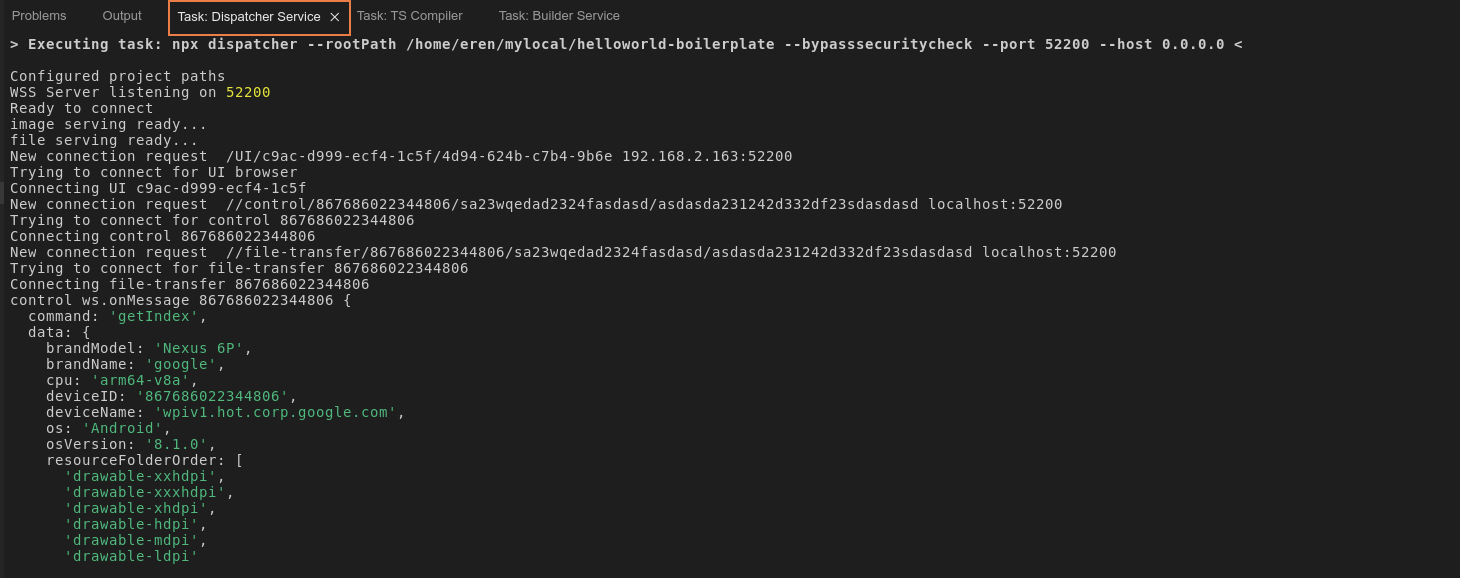
Dispatcher will only show runtime errors occurred on Mobile Application.
Restarting Dispatcher
To restart the dispatcher, simply click on Run > Run Dispatcher on the Smartface IDE
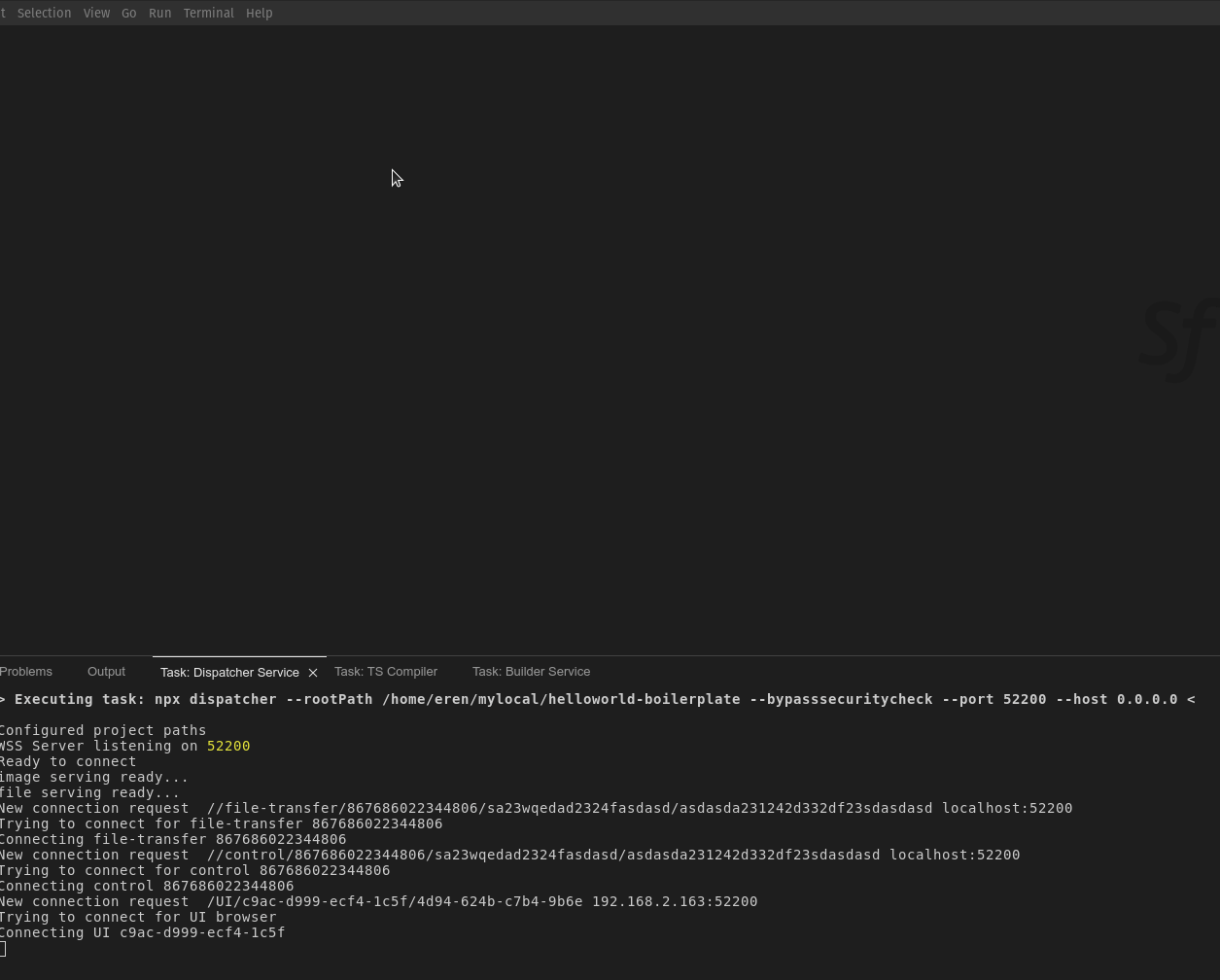
To launch the Dispatcher manually from the command line, use the following command from the root of your project:
npx dispatcher --rootPath /home/your/path/helloworld-boilerplate --bypasssecuritycheck --port 52200 --host 0.0.0.0
Troubleshoot Dispatcher
When the application is running on Smartface Emulator and it become unresponsive or stuck somehow, you can restart the Dispatcher by
Run > Run Dispatcher.When there's no connection to the Dispatcher, on update the emulator will stuck in Updating the code part. In that case, simply re-scan the QR or reconnect.
When there's version change, the service should be restarted to get the changes.
If you restart the Dispatcher, you should re-scan your QR code or reconnect the ADB connection to the get the changes. Because when you restart the Dispatcher, existing connection will be lost.
Checking the Dispatcher version
You can check your dispatcher version in the root package.json file of the @smartface/dispatcher module.