Updating Smartface IDE
Since Smartface IDE is a software, it will be updated through time and will have new releases when the time arises. Fortunately, an auto updater feature is implemented within Smartface IDE. This way, you no longer have a need to grab the latest release and download it manually unless you want to downgrade!
When you open the Smartface IDE, it will automatically check for updates.
How to Trigger Smartface IDE Update Manually
Simply click on Run -> Check for Updates:
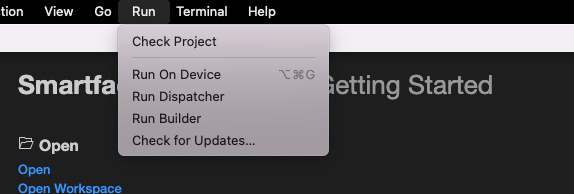
If there's an update, you will be prompted with this notification on bottom right of the screen:
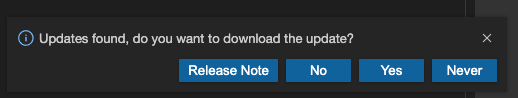
After clicking yes, there will be a progress that informs you that it's downloading the latest version.
When that's complete, it will ask you to restart the IDE to install the new version.
If there's not an update available, you will be prompted with this instead and there's no further action needed:
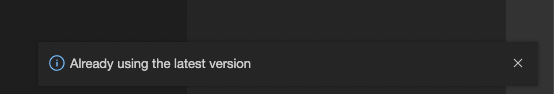
On some occurrences, you might encounter errors during update. This might be caused by one of the following situations:
- Network connection lost during update
- Network changed during update
- There's a known issue happening on the IDE side.
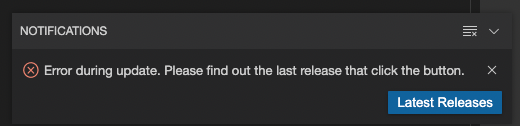
In that case, you might need to update the Smartface IDE manually. Please contact us if you encounter errors like these.