Release Notes, 6.15.0
Minimum required versions for sf-core v4.1.4
Android: v6.15.0
iOS: v6.15.0
UI Editor: v6.15.1
Context: v2.2.10
AND-Player: v6.15.0
iOS-Player: v6.15.0
CLI: 6.15.1
Overlapping Views on Android
Before
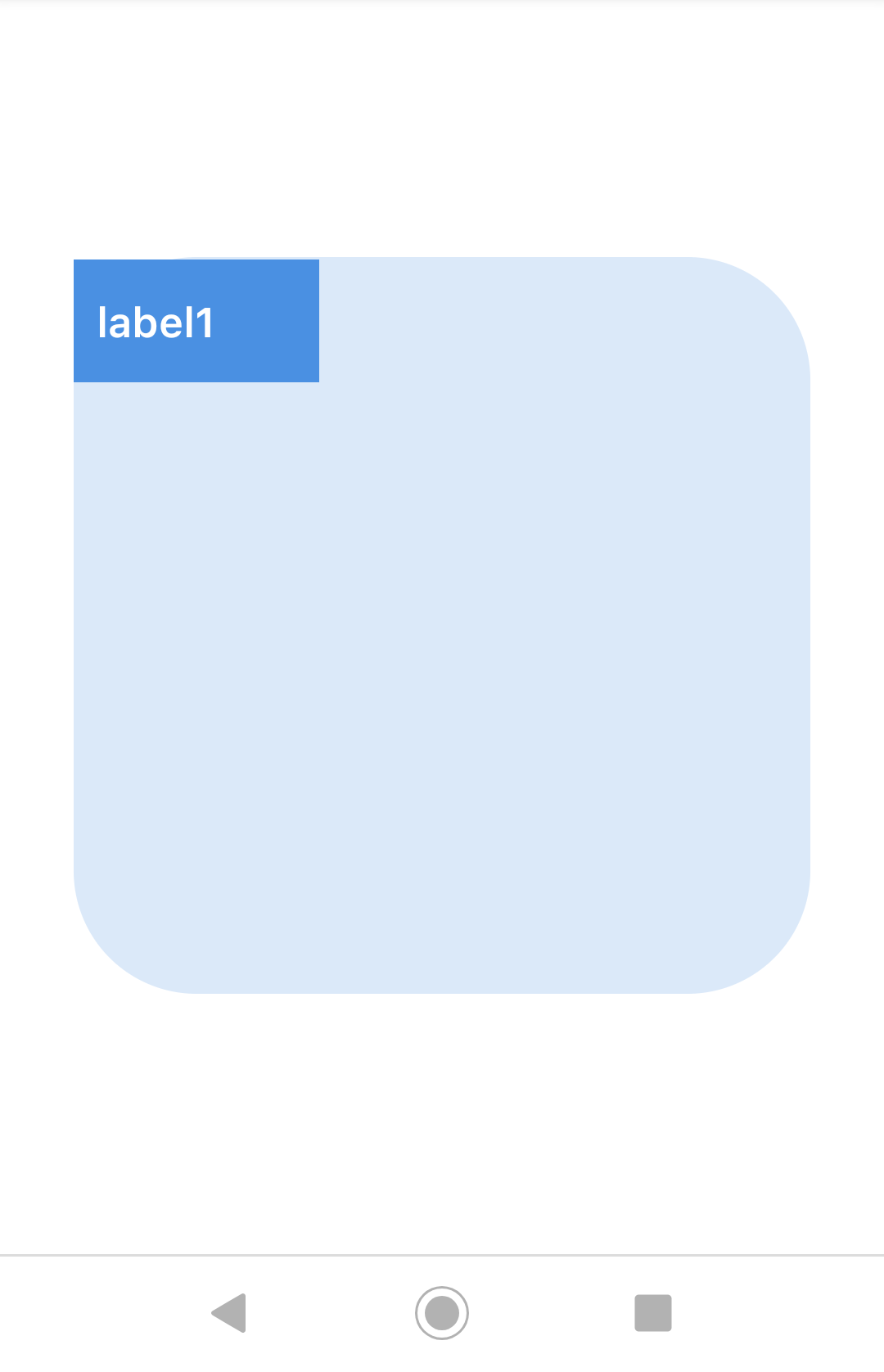
After
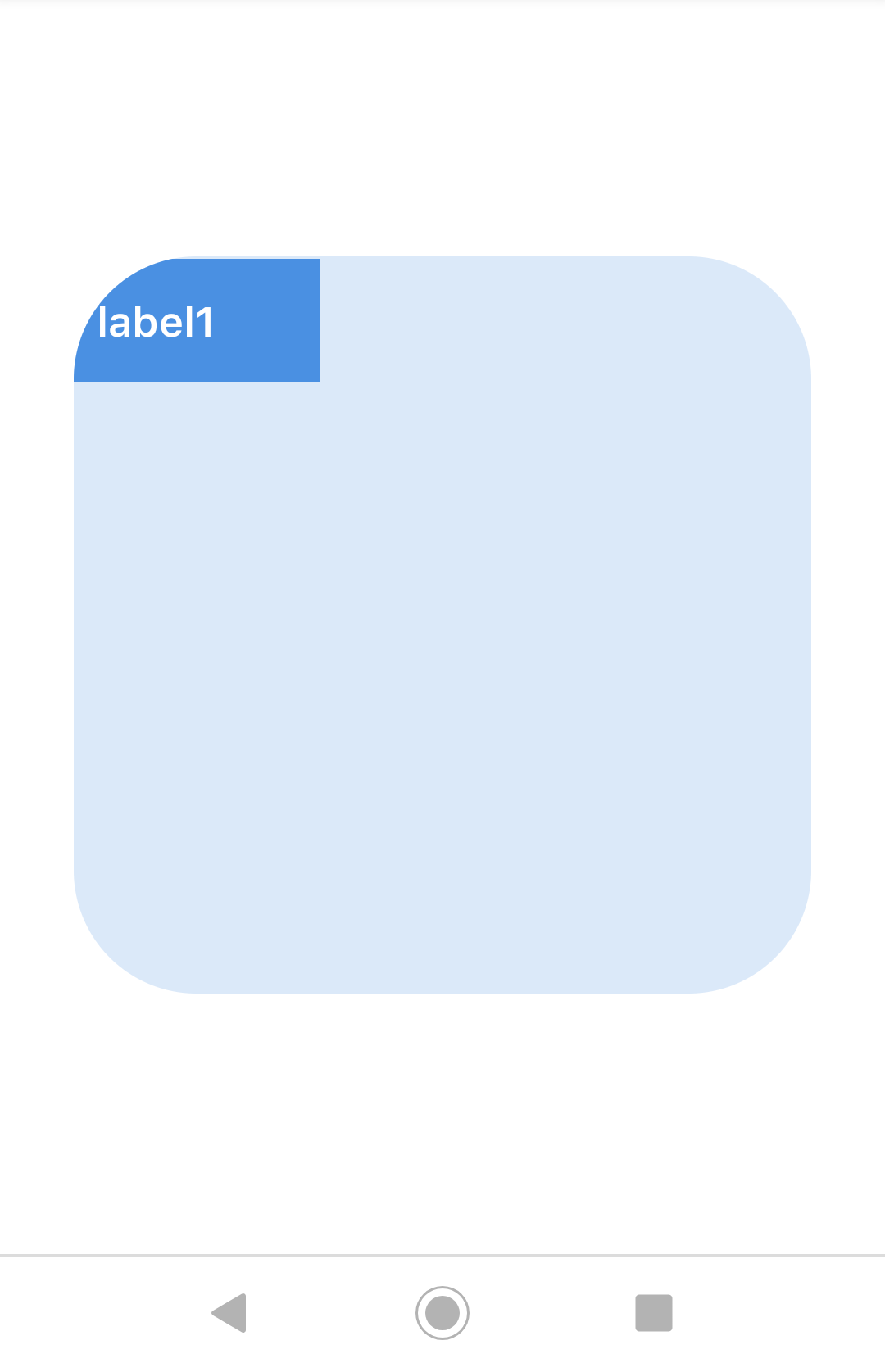
Theme migration is needed
📘For Previous Project
i. Go to themes/defaultTheme/styles folder
ii. Add the following property to all style files
iii. masksToBounds: true
Android Application Secure Window Content
Preventing it from appearing in screenshots or from being viewed on non-secure displays.
An example of capturing a video of taking a screenshots, the application is locked and shown as a black screen.
Another example of pressing the overview button, the application is locked and the content of the application is invisible.
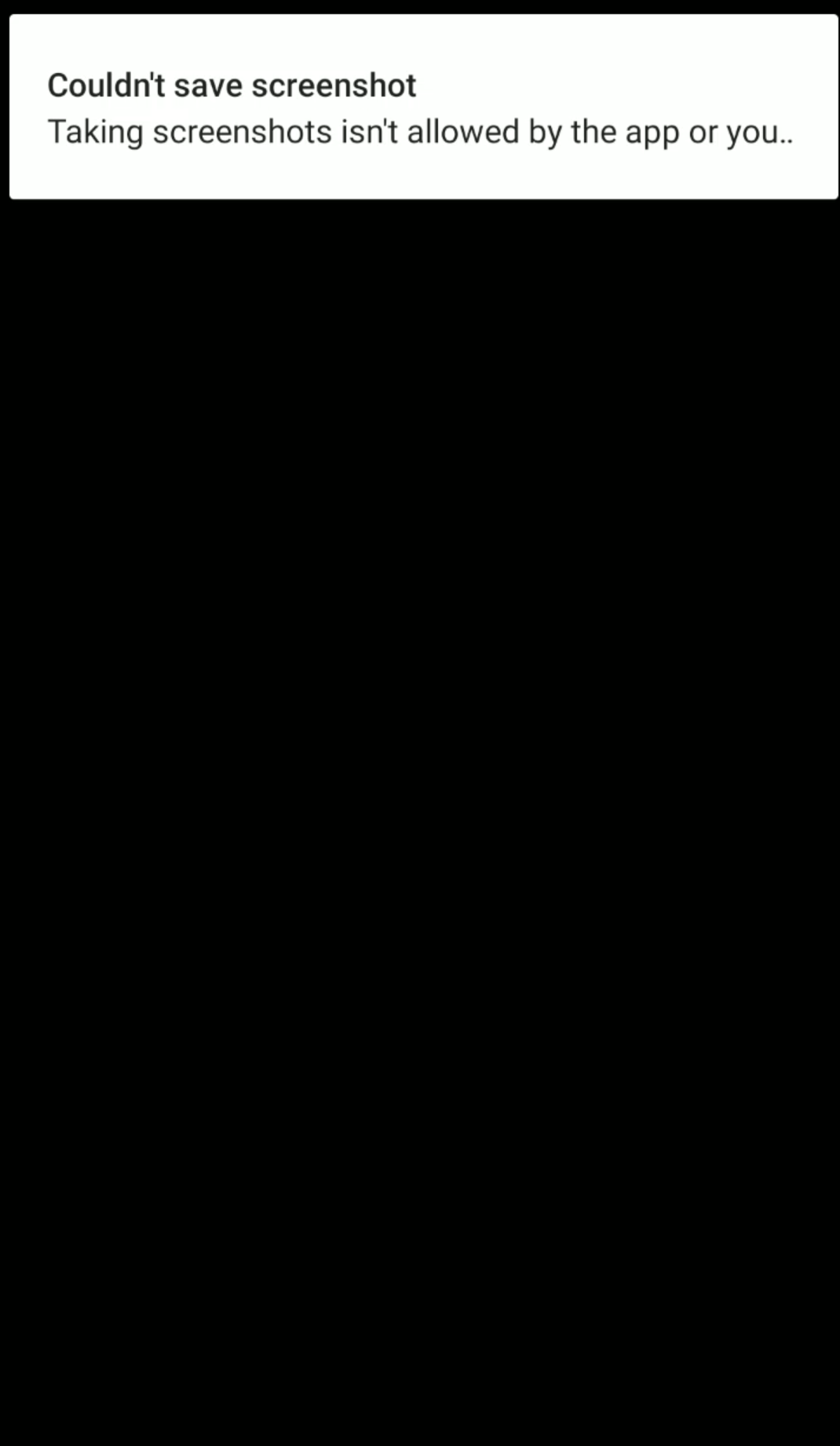
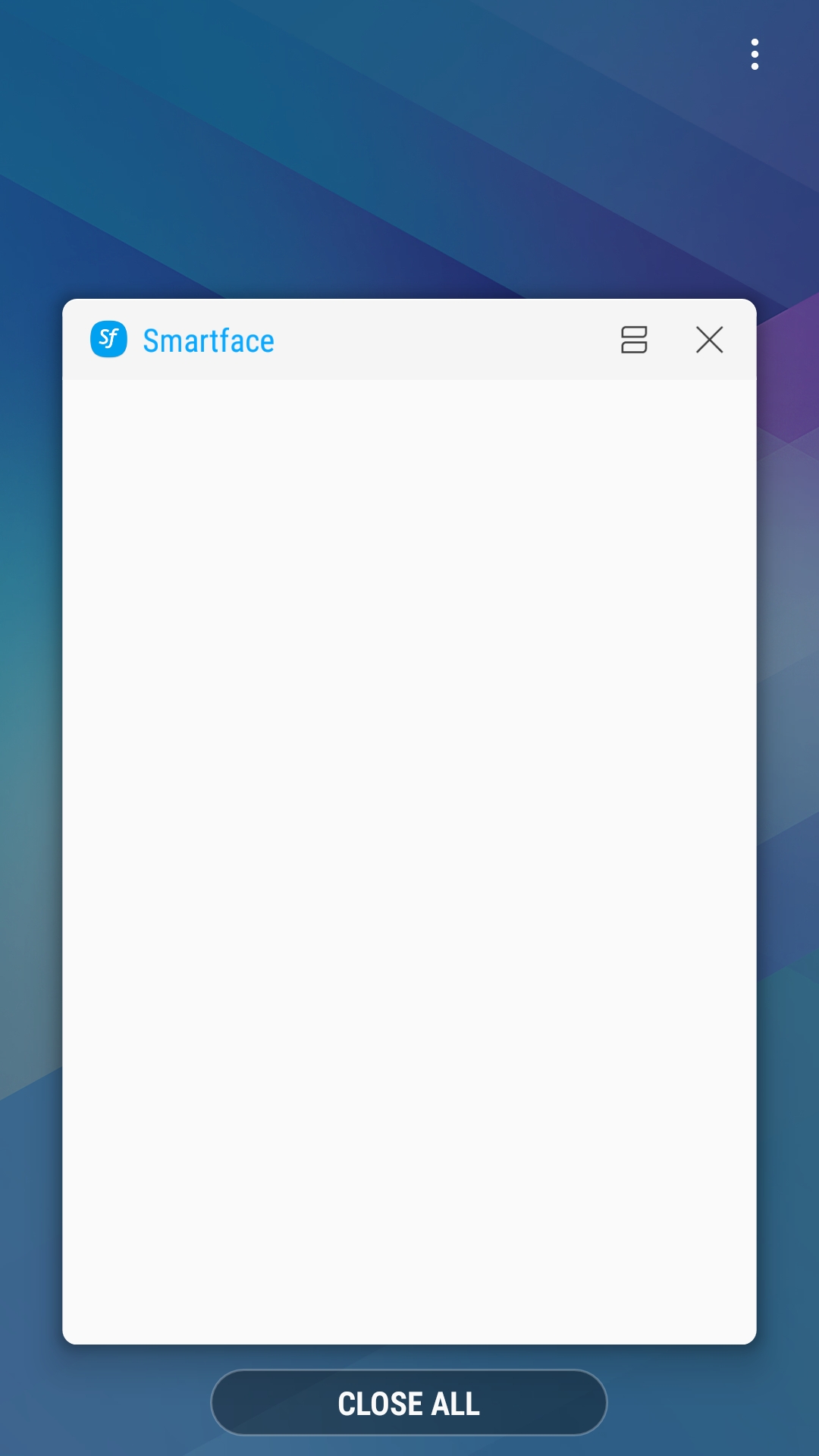
Android Code Obfuscation
Android applications are easy to decompile using readily available tools. This opens the way for various forms of abuse, including intellectual property theft, credential harvesting, tampering and cloning. With this release, Smartface publish processes will have the ability to enable obfuscation and runtime protection for Android APK’s.
🚧Note:
If you use an external plugin, you should add your own proguard rules.
What's New?
- Framework - New art utility v11.1.0 is available with CircularProgressBar 🎨.
- Framework - Android straight-forward source code can be converted into much harder to read and understand using obfuscation.
- Framework - Add right & left swipe support to ListViewItem’s.
- Framework - Ability to preform multiple changes to the table view in one single animated operation using performBatchUpdates on iOS.
- Framework - Add pagination support to GridView.
- Framework - Implement NeptuneLiteUser printer API as Smartface plugin for Android.
- Framework - Add scrollBarEnabled property to GridView.
- Framework - Secure the content of the window in Android by secureWindowContent.
- Framework - Add drag&drop feature to ListViewItem’s.
- Framework - Support different borderRadius for each corner using maskedBorders in both platforms.
- Framework - cleartext HTTP traffic is permitted in Smartface Emulator by default.
- Framework - requestFocus() bug is fixed for searchView in Android.
- Framework - Overlapping Views on Android is fixed.
- Framework - Android headerBar setting transparent bug is fixed.
- Framework - iOS Slider with MaxValue bug is fixed.
- UI-Editor - Updated Run On Device text.
- UI-Editor - Add variable support to themes.
- UI-Editor - Updated default value of text property of Button, Label, TextBox, Textview, TextArea and TextView.
- Docs - Add a new tip Badge Animation in Tips & Tricks.
- Docs - Add a new inputView usage and sample video.
- Docs - Add a ScrollView Edge documentation.
- Docs - Add a sample code from textContentType.
- Docs - Provide the usage and sample screenshots of Extension AlertView.
- Docs - Update Android Plugins guide.
- Docs - Create a guide for using Variables in themes which maximizes the reusability of the application styles.
- Docs - Android Code Obfuscation documentation is added.
Theme migration is needed
📘For Previous Project
i. Go to themes/defaultTheme/styles folder
ii. Add the following property to all style files
iii. masksToBounds: true
Android Application Secure Window Content
Preventing it from appearing in screenshots or from being viewed on non-secure displays.
An example of capturing a video of taking a screenshots, the application is locked and shown as a black screen.
Another example of pressing the overview button, the application is locked and the content of the application is invisible.
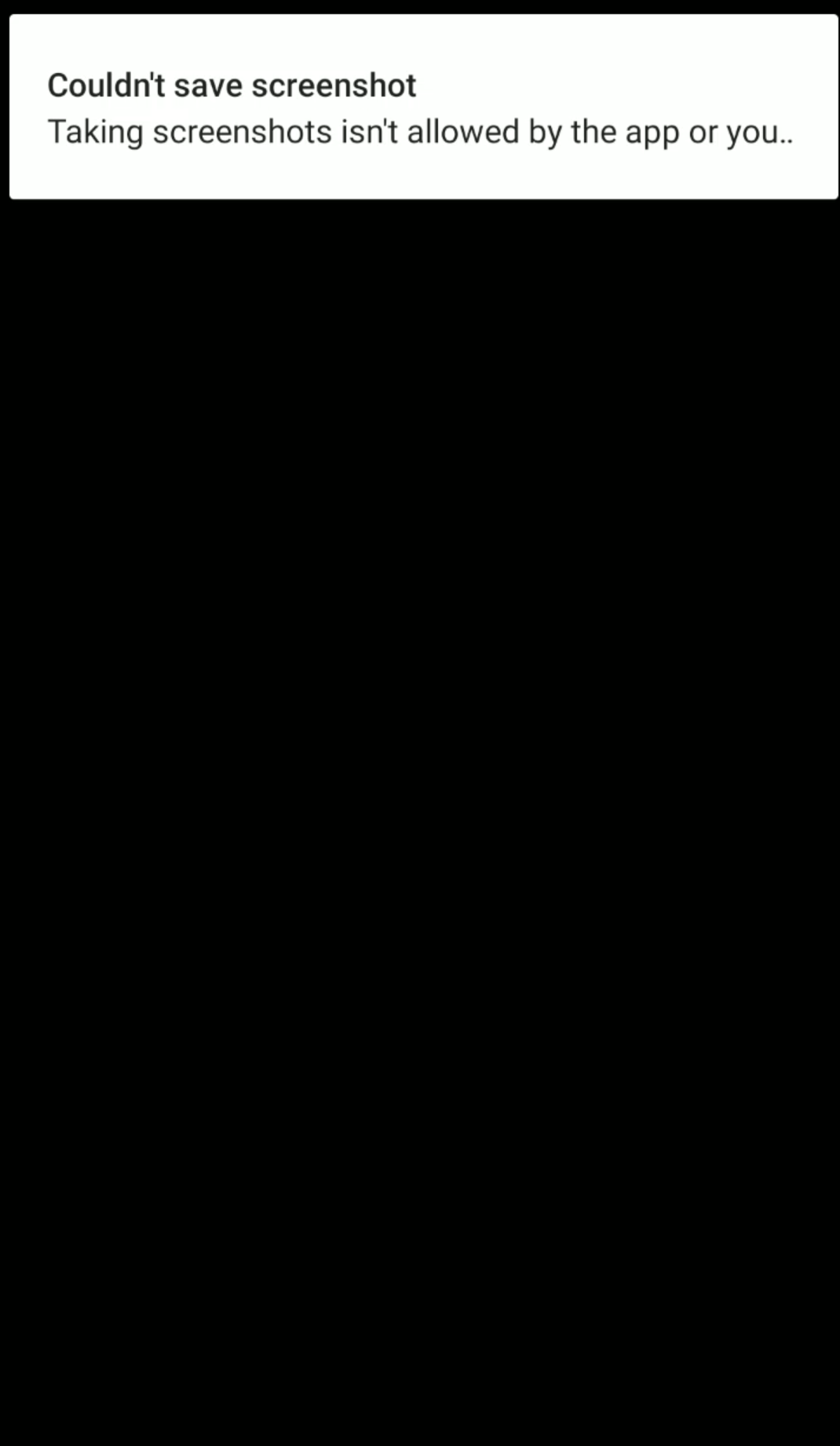
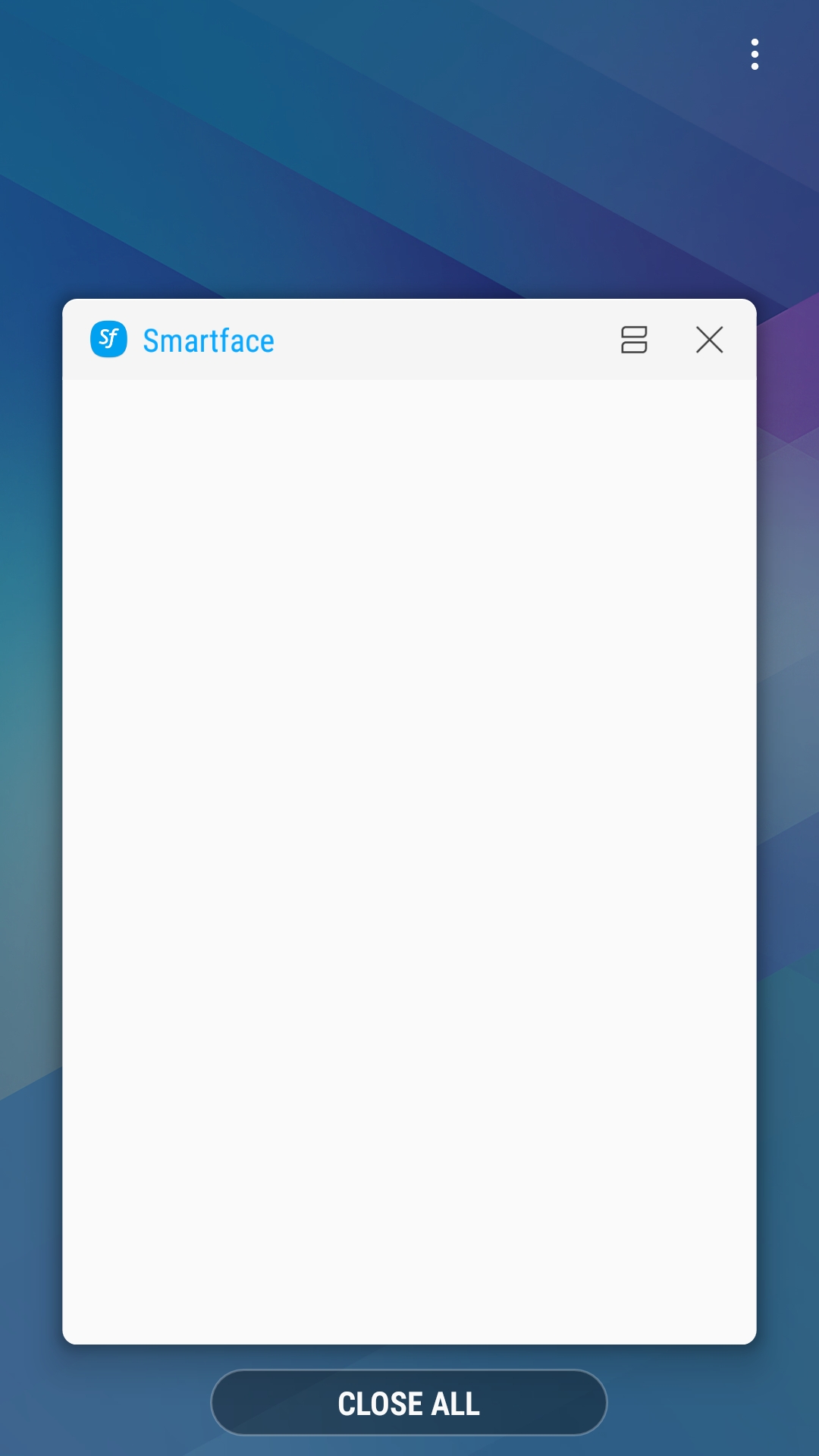
Android Code Obfuscation
Android applications are easy to decompile using readily available tools. This opens the way for various forms of abuse, including intellectual property theft, credential harvesting, tampering and cloning. With this release, Smartface publish processes will have the ability to enable obfuscation and runtime protection for Android APK’s.
🚧Note:
If you use an external plugin, you should add your own proguard rules.
What's New?
- Framework - New art utility v11.1.0 is available with CircularProgressBar 🎨.
- Framework - Android straight-forward source code can be converted into much harder to read and understand using obfuscation.
- Framework - Add right & left swipe support to ListViewItem’s.
- Framework - Ability to preform multiple changes to the table view in one single animated operation using performBatchUpdates on iOS.
- Framework - Add pagination support to GridView.
- Framework - Implement NeptuneLiteUser printer API as Smartface plugin for Android.
- Framework - Add scrollBarEnabled property to GridView.
- Framework - Secure the content of the window in Android by secureWindowContent.
- Framework - Add drag&drop feature to ListViewItem’s.
- Framework - Support different borderRadius for each corner using maskedBorders in both platforms.
- Framework - cleartext HTTP traffic is permitted in Smartface Emulator by default.
- Framework - requestFocus() bug is fixed for searchView in Android.
- Framework - Overlapping Views on Android is fixed.
- Framework - Android headerBar setting transparent bug is fixed.
- Framework - iOS Slider with MaxValue bug is fixed.
- UI-Editor - Updated Run On Device text.
- UI-Editor - Add variable support to themes.
- UI-Editor - Updated default value of text property of Button, Label, TextBox, Textview, TextArea and TextView.
- Docs - Add a new tip Badge Animation in Tips & Tricks.
- Docs - Add a new inputView usage and sample video.
- Docs - Add a ScrollView Edge documentation.
- Docs - Add a sample code from textContentType.
- Docs - Provide the usage and sample screenshots of Extension AlertView.
- Docs - Update Android Plugins guide.
- Docs - Create a guide for using Variables in themes which maximizes the reusability of the application styles.
- Docs - Android Code Obfuscation documentation is added.