Building Smartface Apps With Appcircle
You can generate Smartface iOS and Android binaries using Appcircle Mobile CI/CD Platform in the browser and manage the lifecycle of your mobile applications.
Getting Started
Build Profile
Firstly you need to create a new Build Profile in the Appcircle Build Section.
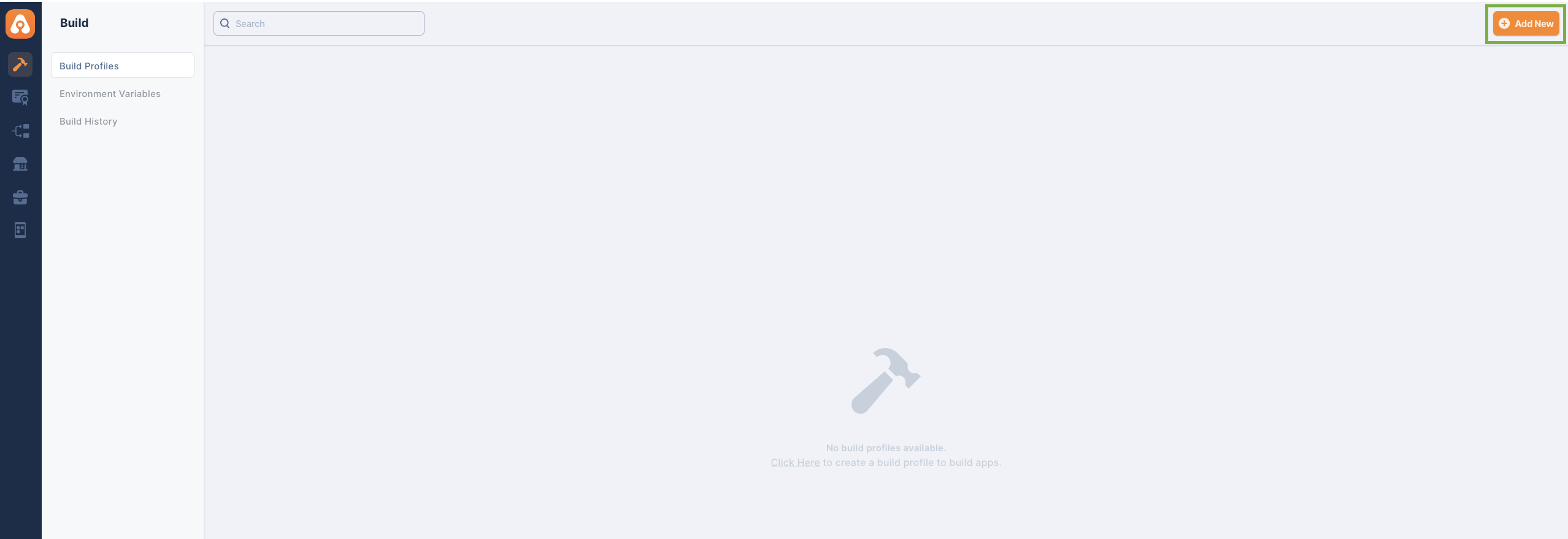
After that, you have to select Smartface as the Target Platform.
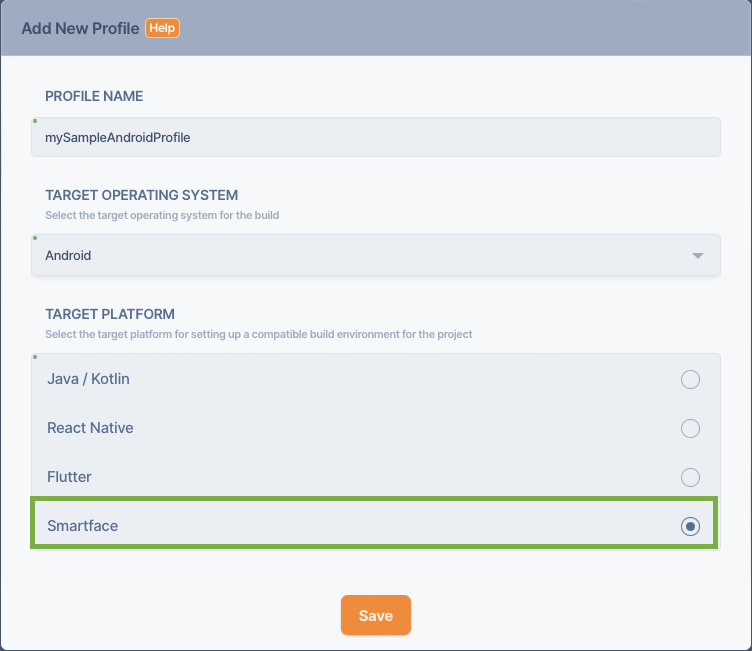
Then you can select the Build Profile that you created and choose the git provider app that you want to use.
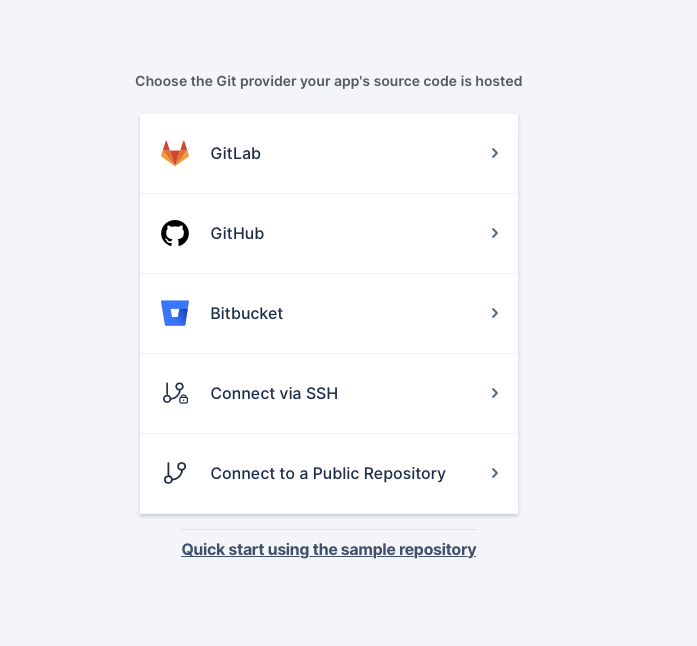
Workflows
In Workflow section, you can set your build steps and the order of the build steps.
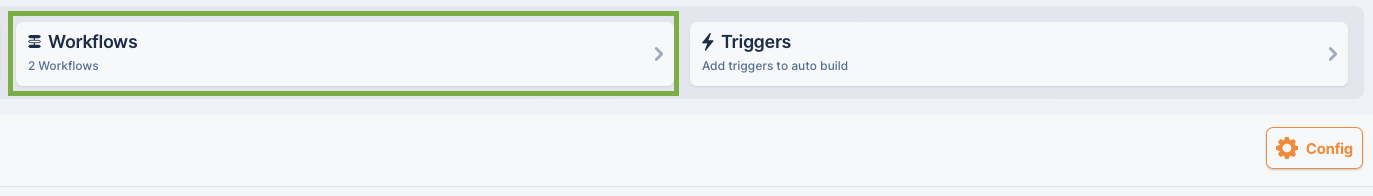
In this section, select Default Push or PR workflow. After that you can set the steps of the workflow or edit the existing steps.
For Smartface iOS & Android target, we should set Android & iOS player version and Smartface CLI version.
You can use latest, beta, alpha keywords or a specific version for the Smartface CLI, iOS & Android player version.
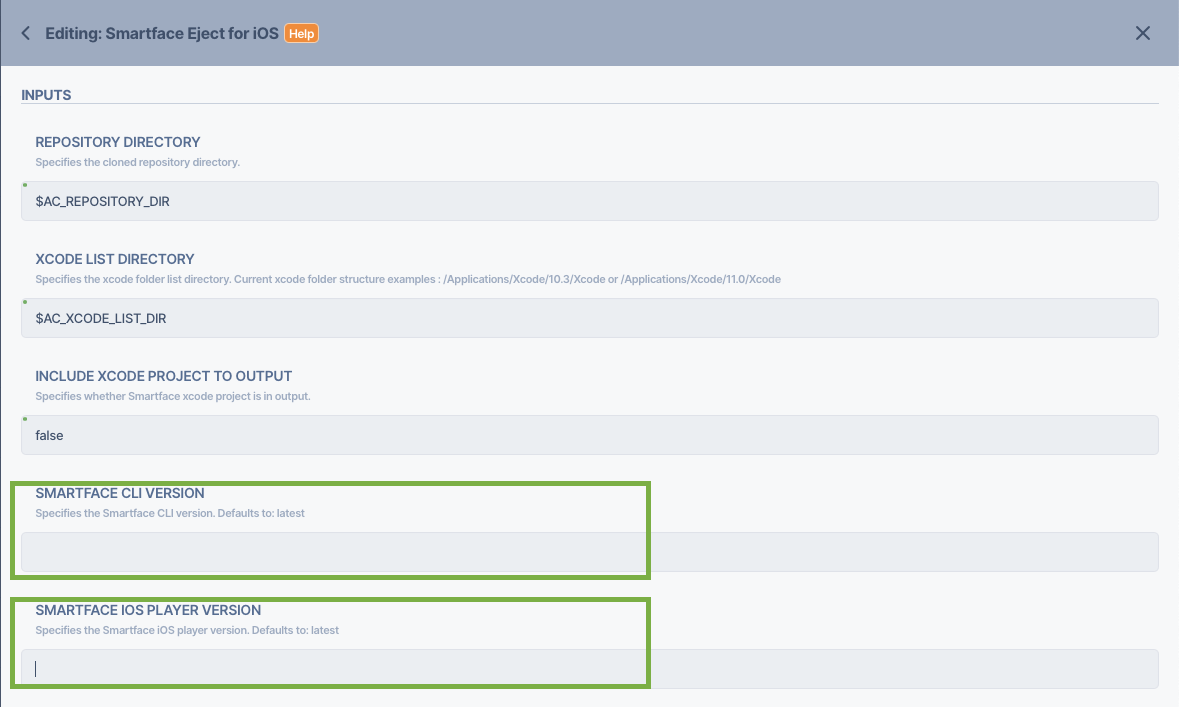
You can check the Smartface CLI, iOS & Android player version by using the Smartface CLI. You can also check the release note for the latest iOS & Android player version.
Smartface CLIFor the full documentation please refer to the Appcircle docs.
For more information about Appcircle, please refer to:
If you have a specific use case or a need to locally build your application, refer to this page:
Building Smartface Apps