Device Logs
In this panel, we can see device logs and other information.
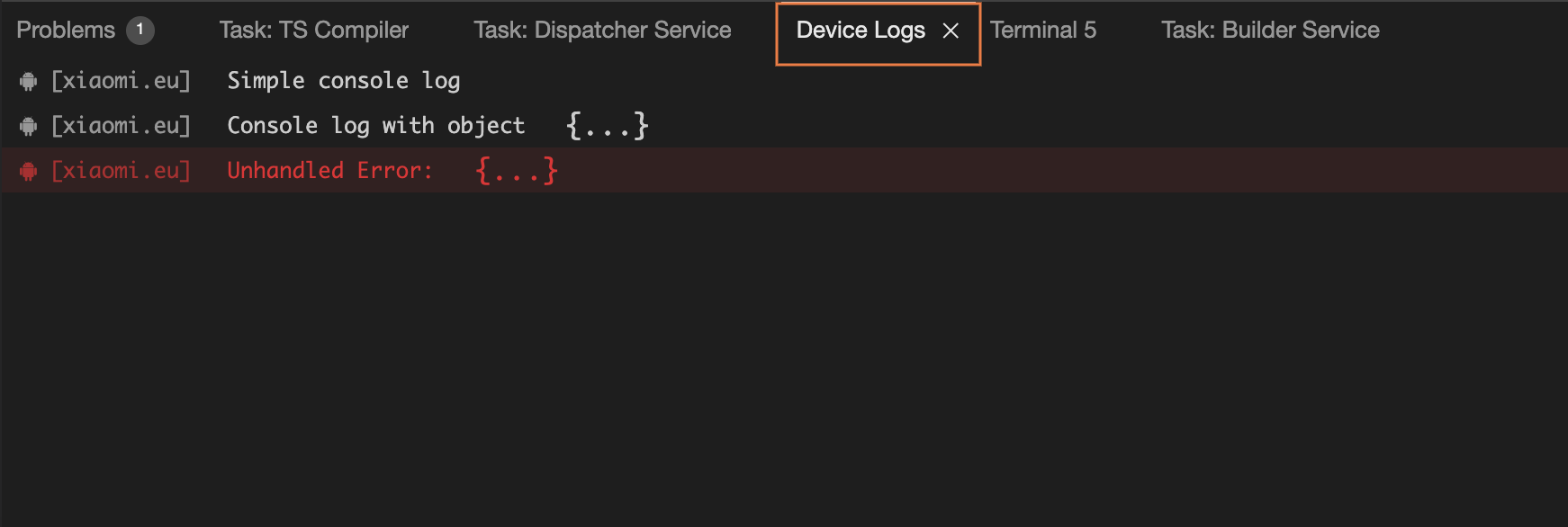
Logs
- When the emulator is running, the logs are shown in the device log panel.
- If your
console.logcontains a object or array, you can click on it to see the object or array in theJSON Vieweron the right panel. - You can see the
console.logwarnings and errors. You can use the following logs to highlight your logs with different colors:- console.log (Colorless)
- console.info (Blue)
- console.warn (Yellow)
- console.error (Red)
info
Smartface logs might not fully support recently added log types like console.table, console.time or console.timeEnd.
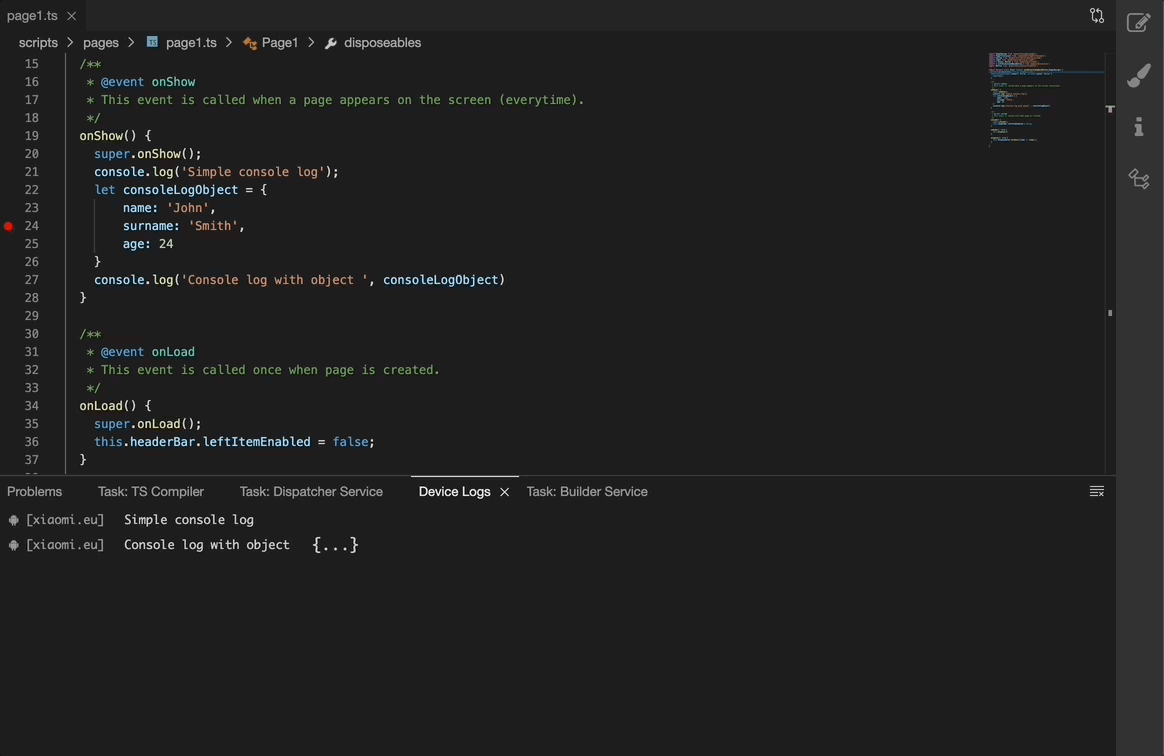
Device Logs Troubleshooting
If your mobile application is running but you can't see the logs, that means your dispatcher connection have been terminated. In that case:
- Restart the Dispatcher. You can refer to Dispatcher Documentation to learn how.
- Clear the emulator. You can refer to On Device Emulators documentation to learn how.
- Re-connect your mobile device again.
If those steps doesn't help you, consider killing the Smartface Emulator on your device and restart all of the Smartface Services.