Themes
- You can find the Themes panel in right side of the Smartface IDE.
- In Themes panel you can set your theme. You can also set class for the your UI element and components.
- Shortcut:
Ctrl(Cmd)+Shift+S
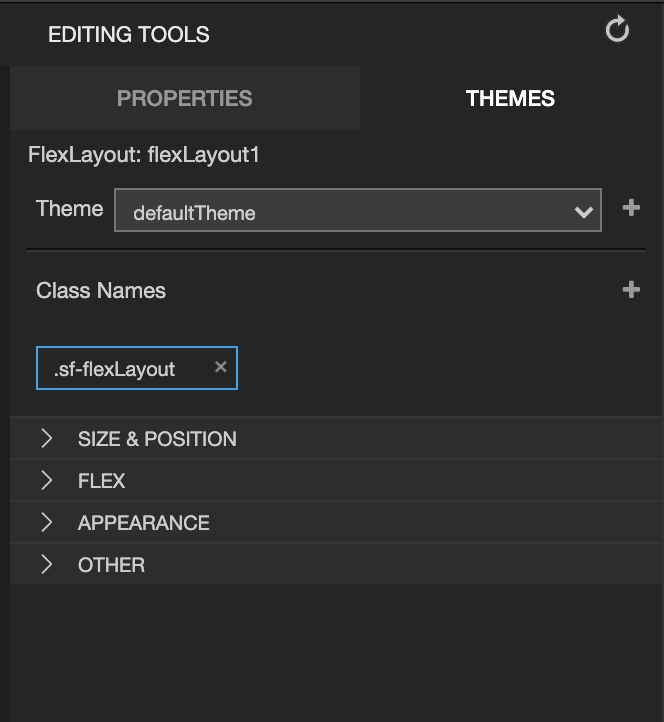
info
You can see
User Propertiesas class name, when you set any UI property to the your UI element and components that properties going to be named asUser Properties.You can set your existed class name to the UI element and components, or you can create new class name.
tip
- You can simply set your class name to the UI element and components by clicking on the
+button right side of theClass Names.