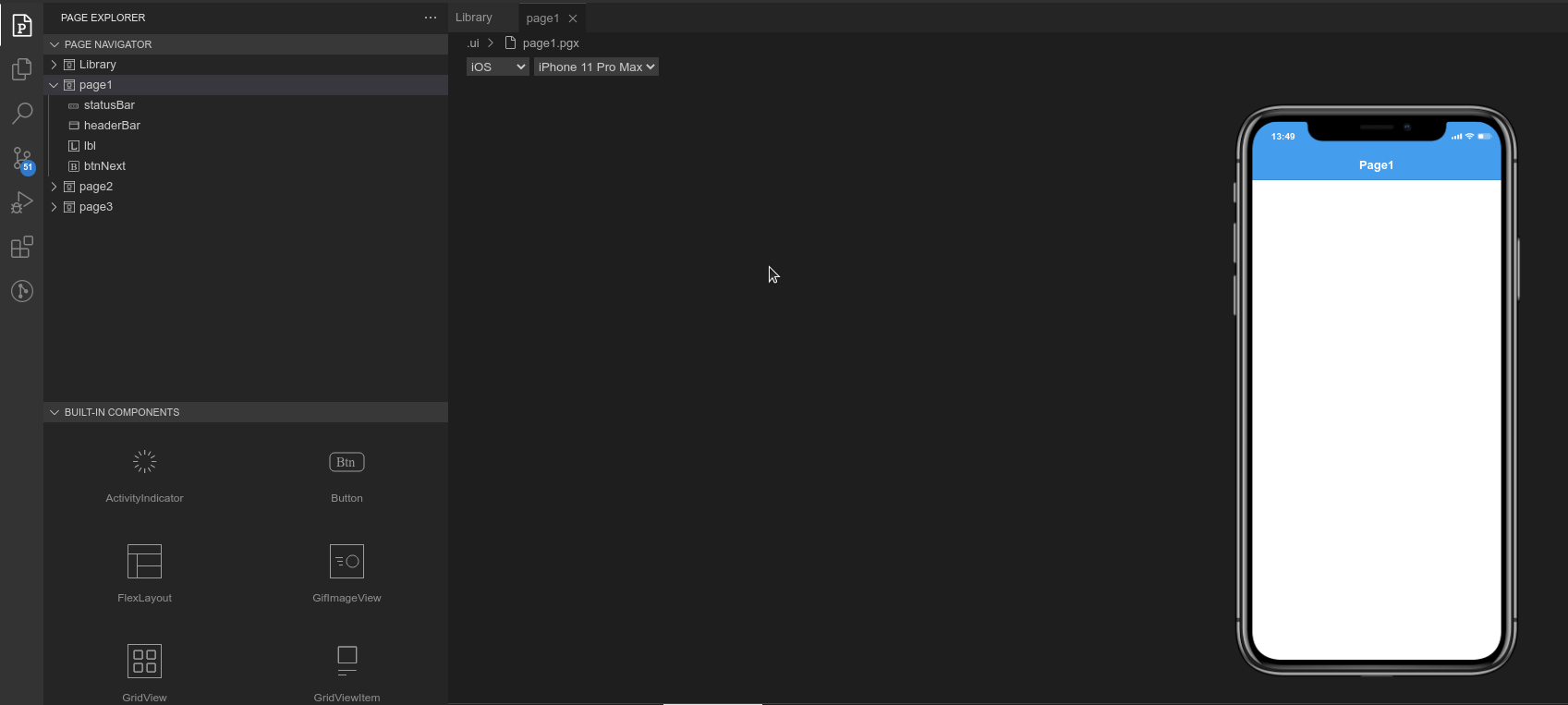Page Explorer
In this panel, you can explore your
LibraryandPages.Shortcut
Ctrl(Cmd)+Shift+Nto open the Page Explorer.
info
Libraryis the collection of all your components.- Below the
Library, you can see the your pages. - You can also create new pages by clicking the
...button and select theNew Pageon the top of the Page Navigator.