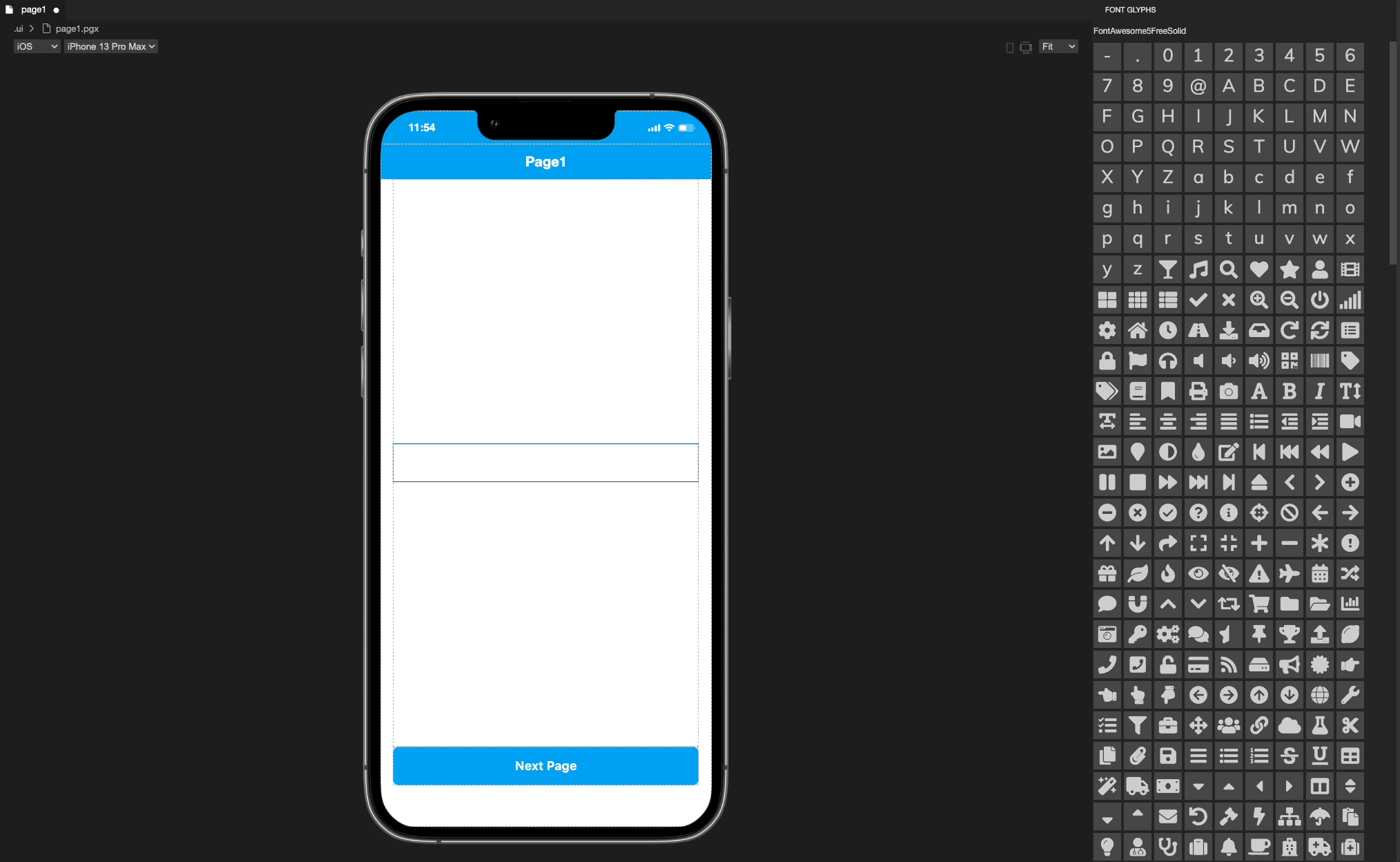Fony Glyps
- You can find the Fony Glyps panel in right side of the Smartface IDE.
- In Font Glyphs panel, you can see the list of all the glyphs in the selected font.
- Shortcut:
Ctrl(Cmd)+Shift+S
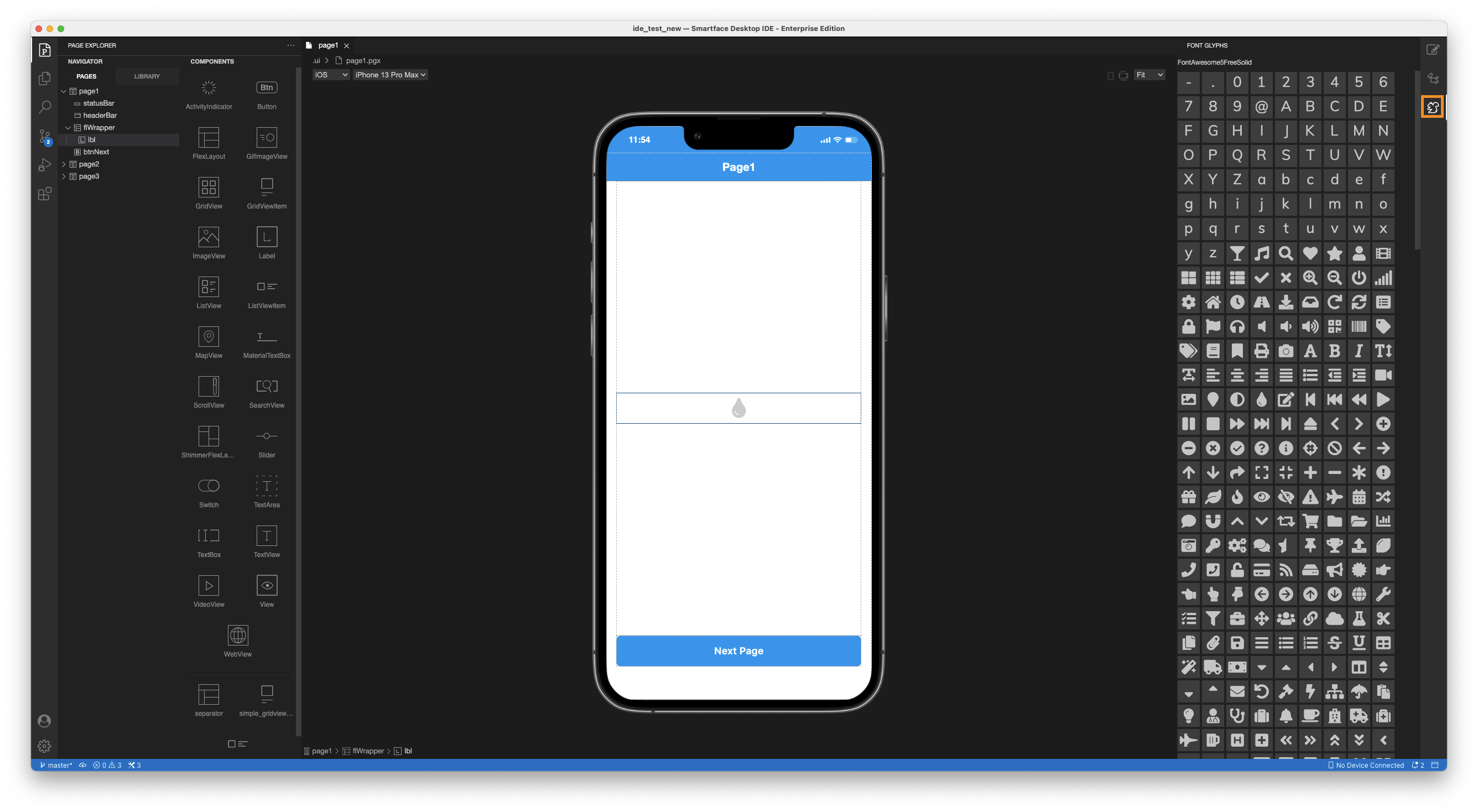
How to use
- Click on the glyph you want to use.
- The glyph will be copied to the clipboard.
- Paste the glyph to the text field.